Application of Acrel-2000 Power Monitoring System in Pingdingshan from Control System Co., Ltd.
2019-12-25 12:05:53
Introduction Pingdingshan is selected from Control System Co., Ltd., which uses intelligent power meters to collect various electrical parameters and switching signals from the power distribution site. The system adopts the on-site local networking mode. After networking, it communicates through the fieldbus and travels to the background. Through the Acrel-2000 power monitoring and power management system, the real-time monitoring and management of the power distribution circuit of the substation is realized.
Yang Junjun
Ankerui Electric Co., Ltd., Jiading, Shanghai 201801, China;
0 Overview
Pingdingshan Middle Control System Co., Ltd. (hereinafter referred to as China Control) is a wholly-owned subsidiary of China Coal International Engineering Design and Research Institute (hereinafter referred to as China Coal International). It is China Coal Science and Technology Corporation (hereinafter referred to as China Coal Science and Technology). The third-tier sub-enterprise is the governing unit of the China Coal Association Coal Preparation Branch and is located in Pingdingshan City, Henan Province.
This project is a power monitoring system selected from the low-voltage substation of the Control System Co., Ltd. in Pingdingshan.
1 Demand analysis
There is a 0.4KV power distribution room on site. Power monitoring systems need to implement centralized data management, analysis and processing. The approximate functional requirements of the software are as follows:
Monitoring information such as voltage, current, power, power factor and frequency is refreshed in real time and displayed visually and dynamically in a single graph. The information of each electrical parameter, circuit name, and current limit of the circuit is displayed on each circuit sub-screen.
A trend curve is drawn for the current of each loop to facilitate analysis of the distribution operation conditions of the loop.
The power collection function of each loop can generate power consumption reports that meet customer management requirements during the time period.
This technical condition is applicable to the 0.4KV power distribution room low voltage cabinet selected from Control System Co., Ltd. in Pingdingshan. Supplier products should be highly safe and reliable, easy to expand, and easy to maintain and maintain. The products provided by the supplier shall meet at least the technical conditions, but not limited to this, and its technical performance shall meet the requirements for data monitoring of the power distribution room.
2 system plan
The monitoring system mainly realizes the electricity monitoring and power management of the 0.4kV power distribution system selected from the substation of Control System Co., Ltd. in Pingdingshan. The monitoring scope is remote real-time monitoring and power management of the low-voltage incoming cabinets, communication cabinets and feeder cabinets of the T1 transformer of the substation. The system is connected to the 33 multi-function power meters of the substation, which is divided into one bus. The bus directly accesses the acquisition device in the substation, so that the data connection between the instrument on the bus and the monitoring host is realized on the monitoring host. As shown in the figure below: station management layer, network communication layer and field device layer.
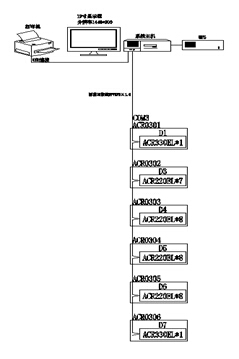
Network topology
1) Station management
The management of the station control management system for the power monitoring system is a direct window for human-computer interaction. In the main refers to the industrial computer, display, UPS, etc. placed in the duty room.
2) Network communication layer
The communication layer is mainly composed of USB/485, Ethernet equipment and bus network. The main function of USB/485 is to monitor the on-site intelligent instrument; the main function of Ethernet equipment and bus network is to realize data interaction, make the distribution system management centralized, informative and intelligent, and greatly improve the safety of the power distribution system. Reliability and stability have truly achieved unattended goals.
3) Field device layer
The field device layer is a data acquisition terminal, which is mainly composed of smart meters. The smart meter connects to the power distribution room monitoring host through the shielded twisted pair RS485 interface, and realizes remote data collection by using the MODBUS communication protocol bus type.
Smart meter field connection
The field instruments are connected by hand-shielded through shielded twisted pair (RVVSP2*1.0). The number of smart meters connected to each bus is about 32, and then the data is uploaded to USB/485, and the data is uploaded to the local monitoring terminal. The specific connection diagram is as follows:
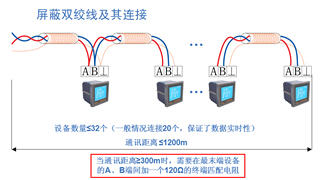
The low-voltage incoming and feeder loops use multi-function meters that measure all conventional power parameters such as three-phase voltage, current, power factor, frequency, active energy, and reactive energy.
3 system function
Features
After the system is powered on, the operating system and power monitoring system can be accessed by clicking the corresponding shortcut icon. The system adopts full Chinese interface, and the operation is simple and convenient; the operation is stable and reliable. Click the corresponding shortcut button to enter the corresponding system function module; the system has a system diagram display, simulation diagram display and network structure diagram display; the system provides a friendly human-computer interaction interface, all operations can be performed on the interface, and Remote display function.
login interface
Click on the “Pingdingshan Coal Preparation Design and Research Institute Electrical Reconstruction Engineering Substation Power Monitoring System†on the desktop, and the software will start running. The initial interface is “Login Interfaceâ€. Select the user name, enter the corresponding password, and click the login button to enter the monitoring system interface and view the monitoring data. Otherwise, it cannot be viewed. The user name is divided into "administrator" and "operator". The two permissions are different. The operator can only operate some functions, and the administrator has the highest authority.

After entering the monitoring system interface, you will find that the entire interface is divided into three parts, title interface, power distribution system interface and menu switching interface.
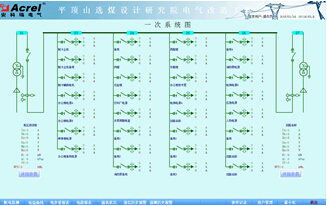
In the menu switching interface, there are 2 shortcut functions for minimizing and exiting. When you choose to quit, the system will pop up. If you click OK, all programs will be exited; if you click Cancel, the system will not operate.
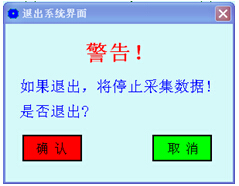
Menu switching interface

At the bottom of the software window is the menu switching interface. The seven buttons in the interface row are the function switching buttons of the system.
By clicking the function button on the menu switching interface, you can enter the corresponding function interface.
Distribution monitoring
Power distribution monitoring function description
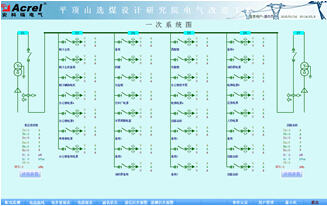
specification
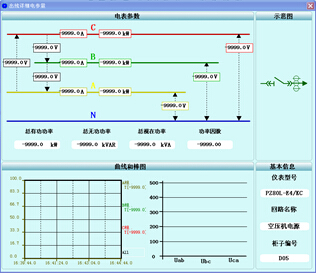
You can view the distribution and connection of the distribution circuits as well as the main electrical parameters. The main data includes: three-phase current, three-phase voltage, power of the incoming loop, power, power factor, circuit name, and current and circuit name of the outgoing loop.
After logging in to the system as an administrator, you can click on the loop name in the system map to modify the loop name directly. After the modification, the system will automatically save it. In this interface, you can view the detailed parameters of the three-phase table.
Each loop icon and bus icon of the system diagram will display green when there is no power, and will display red after power-on to distinguish.
Communication status
Communication status function description

Click on "Communication Status" in the menu bar.
After entering the communication state, it can be seen that the entire system adopts a distributed network structure with a transformer as a trunk, and has a system network diagnosis function. It can monitor the network communication status of the system in real time. When a network failure occurs, the system automatically displays the fault line and specific unit.
Electrical parameter report
Electric parameter report function description

Click on "Electrical Parameters Report" on the menu bar.
Set the time of the time control, click the query button to query the electrical parameter report of each loop at a certain moment in history. The main data includes: three-phase voltage, three-phase current, active power, reactive power, power compensation factor, and electrical energy.
This report contains all the loops. Help users to understand whether voltage instability, current limit, power and power factor meet the requirements during system operation. Based on the second, better management and optimization of the system. If there are multiple forms, you can choose to switch at the bottom of the table page.
The report can be exported and printed with a spreadsheet.
Energy report
Power report function description
.jpg)
Click on "Power Report" on the menu bar.
The management of the power consumption is presented in the form of a report. The report can present the power consumption of each loop in any period of time during the operation of the system. Each incoming loop and its outgoing loop are made in a table, which is convenient. Inquire. If there are multiple forms, you can choose to switch at the bottom of the table page.
By adjusting the start time and end time, click the "Query" button to display the power consumption during this time period, or export and print in the form of a spreadsheet.
Current curve
Current curve function description
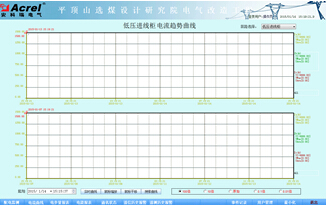
Click on the “Current Curve†on the corresponding circuit of the power distribution system diagram.
When a loop is selected, the loop name is displayed at the top of the window. The X-axis of the graph represents the time span and the Y-axis represents the span. Click “Refresh Curve†to display the historical curve display of the selected loop for one day and seven days; click “Search Curve†to adjust the “Start Time†to display the current trend curve of the selected loop in the past day and seven days. You can zoom in on the curves in the selected area by modifying the "Mouse Zoom".
The current curve helps the user to perform power quality analysis and fault analysis.
Alarms and events
Alarm and event secondary menu
Alarm and event secondary menu

By clicking the function button on the alarm and event secondary menu, you can enter the corresponding function interface.
Real-time alarm
Telemetry real-time alarm function
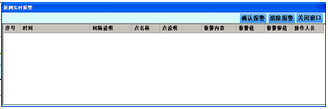
The real-time alarm window is divided into “telemetry real-time alarm†and remote real-time alarm, which respectively monitor the telemetry and remote signal collected by the system. The alarm window opens automatically when the system is running and remains hidden in the background.
When there is current or voltage limit and the alarm limit is reached, the “Real-time real-time alarm†window will pop up automatically, and the specific alarm information will be displayed in red font: loop name, over-limit electric parameter, alarm value, etc.
Historical alarm
Alarm history query
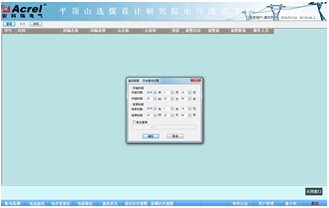
Click on “Telemetry History Alarm†in the Alarm and Event secondary menu.
By clicking the Query button, you can query the system alarm information in any past time period by adjusting the start time and end time, including the telemetry alarm and the remote alarm, as well as the specific alarm time, alarm type, and alarm content.
User Management
User Management Function Description
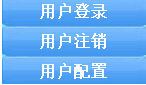
Click on "User Management" in the menu bar.
The user management interface provides users with three functions related to user identity and management. User login can be used to switch the login user identity. The logged-in user can delete the identity of the logged-in user through User Logout. The administrator can modify the login password of all users through User Configuration.
4 Conclusion
In today's distribution facilities, the distribution safety of the substation is very important. The Acrel-2000 power monitoring system introduced in this paper is selected from the control system Co., Ltd. in Pingdingshan, and can realize the distribution circuit for the substation. The real-time monitoring of electricity can not only display the power consumption of the loop, but also have the function of network communication, and can form a power monitoring system with the collector and computer. The system realizes the analysis and processing of the collected data, displays the running status of each distribution circuit in the substation in real time, and has a pop-up alarm dialog box, voice prompt, SMS alarm light for the closing and closing of the load, and generates various energy reports. Analyze curves, graphs, etc., to facilitate remote meter reading and analysis and research of electric energy. The system is safe, reliable and stable, and provides a real and reliable basis for users to solve the problem of electricity consumption, and has achieved good business benefits.
references:
[1]. Ren Zhicheng Zhou Zhong. Principles and Application Guidelines of Power Electrical Measurement Digital Instrumentation [M]. Beijing. China Electric Power Press. 2007. 4
[2]. Zhou Zhongbian. Smart grid customer power monitoring and power management system product selection and solution [M]. Beijing. Mechanical Industry Press. 2011.10
About the author: Yang Junjun, female, undergraduate. Position: Now working for Ankerui Electric Co., Ltd., contact number, mobile phone, QQ
Http://news.chinawj.com.cn Editor: (Hardware Business Network Information Center) http://news.chinawj.com.cn
Yang Junjun
Ankerui Electric Co., Ltd., Jiading, Shanghai 201801, China;
0 Overview
Pingdingshan Middle Control System Co., Ltd. (hereinafter referred to as China Control) is a wholly-owned subsidiary of China Coal International Engineering Design and Research Institute (hereinafter referred to as China Coal International). It is China Coal Science and Technology Corporation (hereinafter referred to as China Coal Science and Technology). The third-tier sub-enterprise is the governing unit of the China Coal Association Coal Preparation Branch and is located in Pingdingshan City, Henan Province.
This project is a power monitoring system selected from the low-voltage substation of the Control System Co., Ltd. in Pingdingshan.
1 Demand analysis
There is a 0.4KV power distribution room on site. Power monitoring systems need to implement centralized data management, analysis and processing. The approximate functional requirements of the software are as follows:
Monitoring information such as voltage, current, power, power factor and frequency is refreshed in real time and displayed visually and dynamically in a single graph. The information of each electrical parameter, circuit name, and current limit of the circuit is displayed on each circuit sub-screen.
A trend curve is drawn for the current of each loop to facilitate analysis of the distribution operation conditions of the loop.
The power collection function of each loop can generate power consumption reports that meet customer management requirements during the time period.
This technical condition is applicable to the 0.4KV power distribution room low voltage cabinet selected from Control System Co., Ltd. in Pingdingshan. Supplier products should be highly safe and reliable, easy to expand, and easy to maintain and maintain. The products provided by the supplier shall meet at least the technical conditions, but not limited to this, and its technical performance shall meet the requirements for data monitoring of the power distribution room.
2 system plan
The monitoring system mainly realizes the electricity monitoring and power management of the 0.4kV power distribution system selected from the substation of Control System Co., Ltd. in Pingdingshan. The monitoring scope is remote real-time monitoring and power management of the low-voltage incoming cabinets, communication cabinets and feeder cabinets of the T1 transformer of the substation. The system is connected to the 33 multi-function power meters of the substation, which is divided into one bus. The bus directly accesses the acquisition device in the substation, so that the data connection between the instrument on the bus and the monitoring host is realized on the monitoring host. As shown in the figure below: station management layer, network communication layer and field device layer.
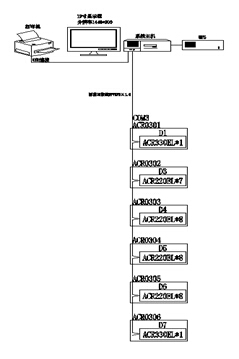
Network topology
1) Station management
The management of the station control management system for the power monitoring system is a direct window for human-computer interaction. In the main refers to the industrial computer, display, UPS, etc. placed in the duty room.
2) Network communication layer
The communication layer is mainly composed of USB/485, Ethernet equipment and bus network. The main function of USB/485 is to monitor the on-site intelligent instrument; the main function of Ethernet equipment and bus network is to realize data interaction, make the distribution system management centralized, informative and intelligent, and greatly improve the safety of the power distribution system. Reliability and stability have truly achieved unattended goals.
3) Field device layer
The field device layer is a data acquisition terminal, which is mainly composed of smart meters. The smart meter connects to the power distribution room monitoring host through the shielded twisted pair RS485 interface, and realizes remote data collection by using the MODBUS communication protocol bus type.
Smart meter field connection
The field instruments are connected by hand-shielded through shielded twisted pair (RVVSP2*1.0). The number of smart meters connected to each bus is about 32, and then the data is uploaded to USB/485, and the data is uploaded to the local monitoring terminal. The specific connection diagram is as follows:
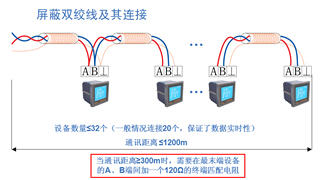
The low-voltage incoming and feeder loops use multi-function meters that measure all conventional power parameters such as three-phase voltage, current, power factor, frequency, active energy, and reactive energy.
3 system function
Features
After the system is powered on, the operating system and power monitoring system can be accessed by clicking the corresponding shortcut icon. The system adopts full Chinese interface, and the operation is simple and convenient; the operation is stable and reliable. Click the corresponding shortcut button to enter the corresponding system function module; the system has a system diagram display, simulation diagram display and network structure diagram display; the system provides a friendly human-computer interaction interface, all operations can be performed on the interface, and Remote display function.
login interface
Click on the “Pingdingshan Coal Preparation Design and Research Institute Electrical Reconstruction Engineering Substation Power Monitoring System†on the desktop, and the software will start running. The initial interface is “Login Interfaceâ€. Select the user name, enter the corresponding password, and click the login button to enter the monitoring system interface and view the monitoring data. Otherwise, it cannot be viewed. The user name is divided into "administrator" and "operator". The two permissions are different. The operator can only operate some functions, and the administrator has the highest authority.

After entering the monitoring system interface, you will find that the entire interface is divided into three parts, title interface, power distribution system interface and menu switching interface.
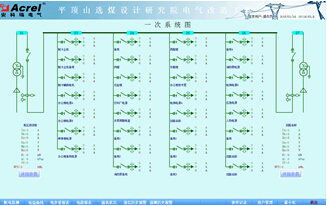
In the menu switching interface, there are 2 shortcut functions for minimizing and exiting. When you choose to quit, the system will pop up. If you click OK, all programs will be exited; if you click Cancel, the system will not operate.
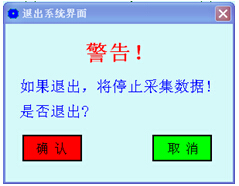
Menu switching interface

At the bottom of the software window is the menu switching interface. The seven buttons in the interface row are the function switching buttons of the system.
By clicking the function button on the menu switching interface, you can enter the corresponding function interface.
Distribution monitoring
Power distribution monitoring function description
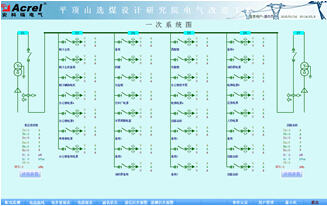
specification
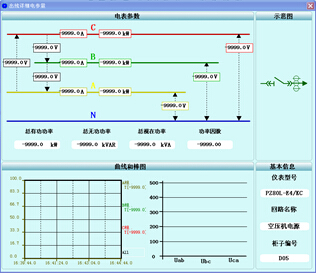
You can view the distribution and connection of the distribution circuits as well as the main electrical parameters. The main data includes: three-phase current, three-phase voltage, power of the incoming loop, power, power factor, circuit name, and current and circuit name of the outgoing loop.
After logging in to the system as an administrator, you can click on the loop name in the system map to modify the loop name directly. After the modification, the system will automatically save it. In this interface, you can view the detailed parameters of the three-phase table.
Each loop icon and bus icon of the system diagram will display green when there is no power, and will display red after power-on to distinguish.
Communication status
Communication status function description

Click on "Communication Status" in the menu bar.
After entering the communication state, it can be seen that the entire system adopts a distributed network structure with a transformer as a trunk, and has a system network diagnosis function. It can monitor the network communication status of the system in real time. When a network failure occurs, the system automatically displays the fault line and specific unit.
Electrical parameter report
Electric parameter report function description

Click on "Electrical Parameters Report" on the menu bar.
Set the time of the time control, click the query button to query the electrical parameter report of each loop at a certain moment in history. The main data includes: three-phase voltage, three-phase current, active power, reactive power, power compensation factor, and electrical energy.
This report contains all the loops. Help users to understand whether voltage instability, current limit, power and power factor meet the requirements during system operation. Based on the second, better management and optimization of the system. If there are multiple forms, you can choose to switch at the bottom of the table page.
The report can be exported and printed with a spreadsheet.
Energy report
Power report function description
.jpg)
Click on "Power Report" on the menu bar.
The management of the power consumption is presented in the form of a report. The report can present the power consumption of each loop in any period of time during the operation of the system. Each incoming loop and its outgoing loop are made in a table, which is convenient. Inquire. If there are multiple forms, you can choose to switch at the bottom of the table page.
By adjusting the start time and end time, click the "Query" button to display the power consumption during this time period, or export and print in the form of a spreadsheet.
Current curve
Current curve function description
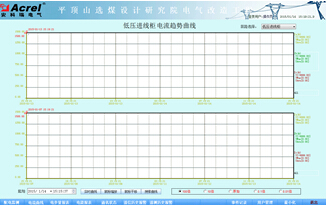
Click on the “Current Curve†on the corresponding circuit of the power distribution system diagram.
When a loop is selected, the loop name is displayed at the top of the window. The X-axis of the graph represents the time span and the Y-axis represents the span. Click “Refresh Curve†to display the historical curve display of the selected loop for one day and seven days; click “Search Curve†to adjust the “Start Time†to display the current trend curve of the selected loop in the past day and seven days. You can zoom in on the curves in the selected area by modifying the "Mouse Zoom".
The current curve helps the user to perform power quality analysis and fault analysis.
Alarms and events
Alarm and event secondary menu
Alarm and event secondary menu

By clicking the function button on the alarm and event secondary menu, you can enter the corresponding function interface.
Real-time alarm
Telemetry real-time alarm function
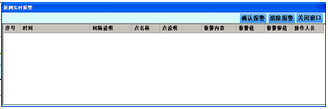
The real-time alarm window is divided into “telemetry real-time alarm†and remote real-time alarm, which respectively monitor the telemetry and remote signal collected by the system. The alarm window opens automatically when the system is running and remains hidden in the background.
When there is current or voltage limit and the alarm limit is reached, the “Real-time real-time alarm†window will pop up automatically, and the specific alarm information will be displayed in red font: loop name, over-limit electric parameter, alarm value, etc.
Historical alarm
Alarm history query
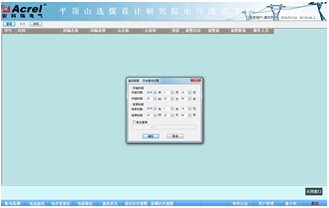
Click on “Telemetry History Alarm†in the Alarm and Event secondary menu.
By clicking the Query button, you can query the system alarm information in any past time period by adjusting the start time and end time, including the telemetry alarm and the remote alarm, as well as the specific alarm time, alarm type, and alarm content.
User Management
User Management Function Description
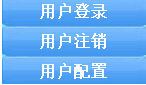
Click on "User Management" in the menu bar.
The user management interface provides users with three functions related to user identity and management. User login can be used to switch the login user identity. The logged-in user can delete the identity of the logged-in user through User Logout. The administrator can modify the login password of all users through User Configuration.
4 Conclusion
In today's distribution facilities, the distribution safety of the substation is very important. The Acrel-2000 power monitoring system introduced in this paper is selected from the control system Co., Ltd. in Pingdingshan, and can realize the distribution circuit for the substation. The real-time monitoring of electricity can not only display the power consumption of the loop, but also have the function of network communication, and can form a power monitoring system with the collector and computer. The system realizes the analysis and processing of the collected data, displays the running status of each distribution circuit in the substation in real time, and has a pop-up alarm dialog box, voice prompt, SMS alarm light for the closing and closing of the load, and generates various energy reports. Analyze curves, graphs, etc., to facilitate remote meter reading and analysis and research of electric energy. The system is safe, reliable and stable, and provides a real and reliable basis for users to solve the problem of electricity consumption, and has achieved good business benefits.
references:
[1]. Ren Zhicheng Zhou Zhong. Principles and Application Guidelines of Power Electrical Measurement Digital Instrumentation [M]. Beijing. China Electric Power Press. 2007. 4
[2]. Zhou Zhongbian. Smart grid customer power monitoring and power management system product selection and solution [M]. Beijing. Mechanical Industry Press. 2011.10
About the author: Yang Junjun, female, undergraduate. Position: Now working for Ankerui Electric Co., Ltd., contact number, mobile phone, QQ
Http://news.chinawj.com.cn Editor: (Hardware Business Network Information Center) http://news.chinawj.com.cn
Musk Ambrette, Musk Ketone and Musk Xylene have a long history of use as fragrance ingredients, although musk ambrette is no longer used in fragrances.
As part of the review of the safety of these uses, it is important to consider the systemic exposure that results from these uses.
Offer Ambrette Musk,Musk Ambrette Synthesis,Musk Essential Oil From China Manufacturer

Ambrette Musk
Ambrette Musk,Musk Ambrette Synthesis,Musk Essential Oil,Musk Pod
Gan Su Original Flavor Co.,ltd , https://www.futureperfume.com